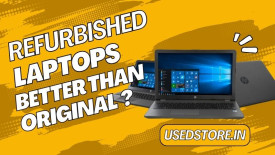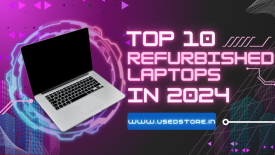Introduction: -
Imagine getting a Laptop that looks and performs like new but costs significantly less. That is the Power of refurbished laptops. In today's high-tech world, the refurbished laptops have become a popular choice for a budget-friendly and eco-friendly customer. But do they really feel like new?
Let’s get into this topic and reveal the truth.
What Are Refurbished Laptops?
The Basics: -
Refurbished laptops are pre-owned devices that have been returned back to the manufacturer or retailer for multiple reasons, such as minor damage, customers rejected laptops, or laptops with small scratches on the laptop body. These refurbished laptops will undergo strict testing, repairs and quality tests before being sold to customers.
Difference Between Refurbished and Used Laptops: -
Unlike used laptop, refurbished ones are strictly inspected, repaired and frequently upgraded. Used l