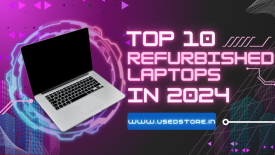Navigate the world of refurbished laptops with confidence using our comprehensive guide. Discover essential checkpoints for sourcing, inspecting, and evaluating specifications, warranties, and prices. Make an informed purchase decision and unlock budget-friendly computing without compromise.
In today's fast-paced world, staying connected and productive is essential, and a laptop serves as a lifeline for many. However, the high cost of brand-new laptops can be a barrier for some, leading to the rising popularity of refurbished laptops.These devices offer a more budget-friendly option without compromising on quality if you know what to look for. But, before you take the plunge into the world of refurbished electronics, there are certain key factors you should consider to ensure you're getting a reliable device. In this article, we'll guide you through the critical aspects to check when buying a refurbished laptop.
- Reputable Sellers and Certified Refurbished Programs:
First and foremost, it's essential to source your refurbished laptop from reputable sellers. Look for well-known retailers, manufacturers, or certified refurbishment programs that have a track record of providing quality products. These entities often subject their devices to rigorous testing, repairs, and inspections before reselling them, which significantly reduces the risk of buying a faulty device.
- Physical Condition:
Inspect the laptop thoroughly for any physical defects. Check for scratches, dents, or signs of wear on the body, keyboard, and screen. While some wear is expected on refurbished devices, excessive damage could indicate poor handling or neglect during refurbishment.
- Hardware Specifications:
Ensure that the laptop's hardware specifications match your requirements. Check the processor, RAM, storage capacity, and graphics card. Make sure these specifications are suitable for the tasks you intend to perform, whether it's light web browsing or resource-intensive tasks like video editing.
- Operating System and Software:
Check if the laptop has a legitimate and activated license. Some refurbished laptops might not include an OS or have an unactivated version, which could lead to inconvenience later. Additionally, verify whether essential software and drivers are pre-installed and up to date.
- Warranty and Return Policy:
A reputable seller should provide a warranty on the refurbished laptop. This warranty period can vary, so be sure to understand the terms and conditions. Also, check the return policy in case you encounter any unexpected issues shortly after purchase.
- Battery Life:
Battery life is a crucial consideration for any laptop. Inquire about the laptop's battery health, as batteries tend to degrade over time. A refurbished laptop with a battery in good condition should provide reasonable battery life for your needs.
- Testing and Quality Control:
Inquire about the refurbishment process the laptop underwent. A thorough refurbishment should include diagnostic testing, component replacements (if needed), and quality control checks. Ask whether the laptop has been tested for functionality, performance, and potential defects.
- Reviews and Customer Feedback:
Research online for reviews and customer feedback about the specific model you're considering and the seller you're planning to buy from. These reviews can offer valuable insights into the overall satisfaction of previous customers and any common issues associated with the laptop.
- Upgradability:
Depending on your future needs, consider the laptop's upgradability. Some laptops have easily accessible components that can be upgraded, such as RAM and storage, while others might be more difficult to upgrade.
- Price Comparison:
While refurbished laptops are generally more affordable than brand-new ones, comparing prices across different sellers is still a good idea. Ensure that the price aligns with the laptop's specifications, condition, and warranty offered.
Conclusion: Buying a refurbished laptop can be a smart way to get a quality device at a fraction of the cost of a new one. By following these essential guidelines, you can minimize the risks associated with purchasing a refurbished laptop and increase your chances of finding a reliable and capable device that meets your computing needs. Remember to prioritize reputable sellers, thorough inspections, and understand the warranty and return policies to make a confident purchase.