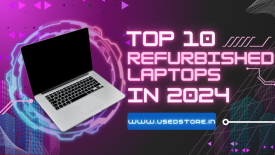In today's tech-savvy world, opting for a second-hand laptop can be a smart move. However, ensuring a safe online purchase requires careful consideration and research. Let's explore essential tips to make your second hand laptop buying experience secure and satisfactory.
Introduction
The tech market is flooded with enticing options for second-hand laptops. With the growing demand for budget-friendly yet powerful devices, more individuals are turning to the online marketplace. In this article, we will guide you through the process of buying a second-hand laptop online safely. Whether you're a student on a tight budget or a professional seeking a reliable backup, these tips will help you make an informed decision.
Researching the Market
Before delving into the online labyrinth of second-hand laptops, take the time to research the market. Identify the brands and models that align with your needs and budget. Consider factors like performance, durability, and user reviews to create a shortlist of potential options.
Choosing a Reputable Platform
Not all online platforms are created equal. Opt for reputable websites or sellers with a proven track record. Well-known platforms like eBay, Amazon, or certified refurbished sellers often provide buyer protection, ensuring a more secure transaction.
Inspecting the Laptop
The saying "seeing is believing" holds true in the online shopping world. Request detailed images of the laptop, focusing on potential wear and tear. Zoom in on scratches, dents, or any cosmetic issues that might affect your decision.
Verifying Specifications
Don't let technical jargon confuse you. Ensure that the listed specifications match the product description. Understand the laptop's performance capabilities and make sure it meets your specific needs.
Checking Seller Reviews
In the online marketplace, the seller's reputation is key. Take the time to read reviews and ratings from previous buyers. A seller with a history of satisfied customers is more likely to provide a positive experience.
Communication with the Seller
Transparent communication builds trust. Reach out to the seller with any questions or concerns you may have. Inquire about the laptop's history, reasons for selling, and any potential issues. A responsive and open seller is a good sign.
Choosing Secure Payment Methods
Protect your financial information by using secure payment methods such as PayPal or credit cards. Avoid sellers who request unconventional payment methods or wire transfers, as these can be red flags for potential scams.
Negotiation Tactics
While online transactions often have fixed prices, don't be afraid to negotiate respectfully. Finding a middle ground that benefits both you and the seller is the goal. Approach the negotiation with flexibility and a positive attitude.
Understanding Warranty and Return Policies
Warranty coverage adds an extra layer of security to your purchase. Check whether the laptop comes with a warranty or return policy, allowing you to address any unforeseen issues post-purchase.
Local Transactions Safety Measures
If opting for a local transaction, prioritize safety. Choose well-populated and safe public spaces for meetings. This precaution ensures a secure local deal.
Conclusion
Buying a second-hand laptop online can be a rewarding experience when approached with diligence and caution. By following these tips, you can navigate the online marketplace confidently and make a secure purchase. Remember, knowledge is your best tool in ensuring a successful transaction.
FAQs on Trustworthiness of Refurbished Laptops
Q: Can I trust refurbished laptops?
Refurbished laptops can be trustworthy if purchased from reputable sources. Ensure they come with a warranty for added security.
Q: What red flags should I look for in a seller's profile?
Beware of low ratings, negative reviews, and incomplete seller profiles. Opt for sellers with a proven track record.
Q: Is it safe to buy a laptop without physically inspecting it?
While physical inspection is ideal, detailed pictures and transparent communication can compensate for the lack of a hands-on assessment.
Q: How can I avoid scams when buying locally?
Meet in safe, public spaces, and verify the laptop's authenticity by confirming specifications before the meeting.
Q: Are extended warranties worth it for second-hand laptops?
Extended warranties can be beneficial for added peace of mind, especially if the laptop is no longer covered by the manufacturer's warranty.
Navigating Online Scams
Recognizing red flags is crucial in avoiding online scams. Be wary of listings with unusually low prices, requests for upfront payment via wire transfer, or sellers with incomplete profiles. Trust your instincts and, when in doubt, seek alternatives.
Additional Tips for a Smooth Purchase
Consider opting for extended warranties, especially if the laptop is no longer covered by the manufacturer's warranty. This additional coverage can provide peace of mind and financial protection in case of unexpected issues.