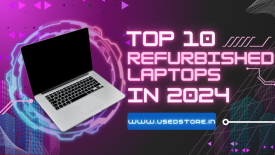In today's tech-savvy world, refurbished laptops offer an affordable alternative to brand new devices without compromising on performance. However, to ensure that your refurbished laptop remains in top-notch condition for years to come, proper maintenance is crucial. Here are some essential tips to help you extend the lifespan of your refurbished laptop.
Introduction
Purchasing a refurbished laptop can be a smart investment, but it's essential to take proactive measures to maintain its longevity. By following a few simple maintenance tips, you can keep your device running smoothly and efficiently.
Choosing a Quality Refurbished Laptop
Before diving into maintenance tips, it's essential to start with a quality refurbished laptop. Research reputable sellers who offer reliable products with robust warranty and return policies. This ensures that you're investing in a device that has been thoroughly inspected and certified.
Physical Maintenance
Regularly cleaning the exterior of your laptop can help prevent dust and debris buildup, which can affect performance and airflow. Additionally, dusting the interior components, such as the fans and vents, can prevent overheating and prolong the lifespan of your device.
Software Maintenance
Keeping your laptop's software up to date is crucial for security and performance. Be sure to install regular updates and run antivirus scans to protect against malware and viruses that can compromise your device's functionality.
Battery Care
Proper battery care is essential for maximizing its lifespan. Avoid overcharging your laptop and consider implementing proper storage techniques, such as keeping the battery charged between 20% and 80% when not in use.
Storage Optimization
Optimizing your laptop's storage space can help improve performance and prolong its lifespan. Utilize cloud storage for storing large files and regularly clean up unnecessary files and applications to free up space.
Temperature Management
Overheating can significantly impact your laptop's performance and lifespan. Avoid placing your device on soft surfaces that can block airflow, and consider using cooling pads to help dissipate heat effectively.
Handling and Transport
Investing in a protective case can help safeguard your laptop against drops and bumps during transport. Additionally, be mindful of how you handle your device to prevent accidental damage.
Avoiding Liquid Damage
Spills can cause irreparable damage to your laptop's components. Use spill-proof containers for beverages near your device, and keep liquids away from your laptop to minimize the risk of accidents.
Screen Care
Properly caring for your laptop's screen can help prevent scratches and damage. Use a microfiber cloth for cleaning and avoid pressing too hard, as excessive pressure can damage the screen.
Keyboard and Touchpad Maintenance
Regularly clean your laptop's keyboard and touchpad to remove dust and debris. Use compressed air to blow out any particles and be gentle while cleaning to avoid damaging the keys.
Regular Performance Checks
Keep an eye out for any signs of sluggishness or unusual behavior and address them promptly. Running diagnostic tests and performing maintenance tasks can help keep your laptop running smoothly.
Professional Servicing
Know when it's time to seek professional help for issues beyond your expertise. Find reputable repair services that specialize in refurbishing laptops to ensure that your device receives the care it needs.
Long-Term Storage Tips
If you plan to store your laptop for an extended period, be sure to properly shut it down and store it in a cool, dry place away from direct sunlight. This helps prevent damage from humidity and temperature fluctuations.
Conclusion
By following these maintenance tips, you can extend the lifespan of your refurbished laptop and enjoy optimal performance for years to come. With regular care and attention, your device can continue to serve you well, saving you money and hassle in the long run.